《高德地图》绕开限行路线操作方法
高德地图怎么绕开限行路线?有许多用户在使用高德地图的时候会遇到限行路线的问题,如何才能够导航成功绕开限行路线呢,下面小编就为大家带来了高德地图绕开限行路线操作方法图文教程,一起来看看吧。

高德地图怎么绕开限行路线
1、首先打开高德地图app,点击右下角我的。

2、我们点击右上角如图所示的设置。

3、接着进入设置界面,点击导航设置选项。

4、然后点击避开限行右侧的开关按钮,打开避开限行功能。

5、最后我们填写输入自己的车辆信息,点击保存即可在高德地图上绕开限行路线了。
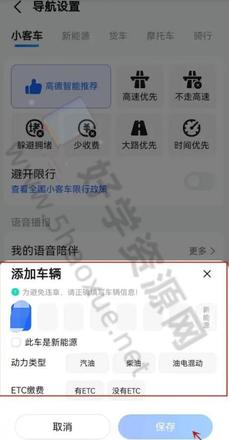
以上就是小编为大家带来的高德地图绕开限行路线操作方法图文教程,更多实用的高德地图软件使用教程,就在1333wan。
以上是 《高德地图》绕开限行路线操作方法 的全部内容,来自【游乐园】,转载请标明出处!


