《微博》定时发博教程
微博怎么定时发博?有许多用户在微博上面还不会设置定时发博,其实这个功能只需要开通微博会员即可实现,那么下面小编就为大家带来了微博定时发博操作方法图文教程,感兴趣的快来一起看看吧。

微博怎么定时发博
1、首先打开微博,点击右下角我的,再点击会员中心,如图所示。

2、然后我们点击如图所示的定时发博。

3、最后点击购买会员即可在微博上定时发博了。
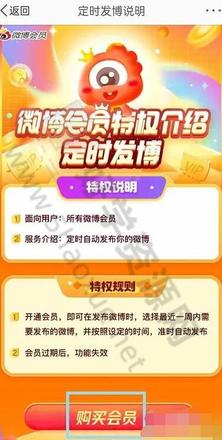
以上就是小编为大家带来的微博定时发博操作方法图文教程,更多实用的微博软件使用教程,就在1333wan。
以上是 《微博》定时发博教程 的全部内容,来自【游乐园】,转载请标明出处!


